Grammar


Tenses


Present

Present Simple

Present Continuous

Present Perfect

Present Perfect Continuous


Past

Past Simple

Past Continuous

Past Perfect

Past Perfect Continuous


Future

Future Simple

Future Continuous

Future Perfect

Future Perfect Continuous


Parts Of Speech


Nouns

Countable and uncountable nouns

Verbal nouns

Singular and Plural nouns

Proper nouns

Nouns gender

Nouns definition

Concrete nouns

Abstract nouns

Common nouns

Collective nouns

Definition Of Nouns

Animate and Inanimate nouns

Nouns


Verbs

Stative and dynamic verbs

Finite and nonfinite verbs

To be verbs

Transitive and intransitive verbs

Auxiliary verbs

Modal verbs

Regular and irregular verbs

Action verbs

Verbs


Adverbs

Relative adverbs

Interrogative adverbs

Adverbs of time

Adverbs of place

Adverbs of reason

Adverbs of quantity

Adverbs of manner

Adverbs of frequency

Adverbs of affirmation

Adverbs


Adjectives

Quantitative adjective

Proper adjective

Possessive adjective

Numeral adjective

Interrogative adjective

Distributive adjective

Descriptive adjective

Demonstrative adjective


Pronouns

Subject pronoun

Relative pronoun

Reflexive pronoun

Reciprocal pronoun

Possessive pronoun

Personal pronoun

Interrogative pronoun

Indefinite pronoun

Emphatic pronoun

Distributive pronoun

Demonstrative pronoun

Pronouns


Pre Position


Preposition by function

Time preposition

Reason preposition

Possession preposition

Place preposition

Phrases preposition

Origin preposition

Measure preposition

Direction preposition

Contrast preposition

Agent preposition


Preposition by construction

Simple preposition

Phrase preposition

Double preposition

Compound preposition

prepositions


Conjunctions

Subordinating conjunction

Correlative conjunction

Coordinating conjunction

Conjunctive adverbs

conjunctions


Interjections

Express calling interjection

Phrases

Sentences


Grammar Rules

Passive and Active

Preference

Requests and offers

wishes

Be used to

Some and any

Could have done

Describing people

Giving advices

Possession

Comparative and superlative

Giving Reason

Making Suggestions

Apologizing

Forming questions

Since and for

Directions

Obligation

Adverbials

invitation

Articles

Imaginary condition

Zero conditional

First conditional

Second conditional

Third conditional

Reported speech

Demonstratives

Determiners


Linguistics

Phonetics

Phonology

Linguistics fields

Syntax

Morphology

Semantics

pragmatics

History

Writing

Grammar

Phonetics and Phonology

Semiotics


Reading Comprehension

Elementary

Intermediate

Advanced


Teaching Methods

Teaching Strategies

Assessment
What You Show
المؤلف:
BARBARA MINTO
المصدر:
THE MINTO PYRAMID PRINCIPLE
الجزء والصفحة:
193-11
2024-10-01
999
What You Show
In deciding what to put on individual text slides, you will want to keep these guide lines in mind:
1. Present and support one idea at a time. The exception to this rule occurs only when you wish to enumerate a set of points, as in a summary or list of points to be developed more fully in subsequent slides.
2. Use statements not captions. You usually have a choice between using a word or two to telegraph the idea or presenting a brief statement of the idea:
Sales outlook VS Sales outlook is favorable
The latter form leaves no room for the audience to make a wrong assumption about the essence of the point you are making.
3. Keep the text brief. Try to put no more than about 6 lines or roughly 30 words on a single slide. If an idea involves more text than this, think about using more slides.
4. Use simple words and numbers. Long words, technical terms and complicated phrases distract the viewer and divert his attention from you, the speaker. You should also keep numbers as simple as possible: $4.9 million is easier to grasp than £4,876,987
5. Make the type-size readable. The number 32 is a dependable guideline here.
If you know the distance from the display for the farthest viewer, divide this distance (feet) by 32 to get the smallest legible letter size (inches). Thus, 16 feet divided by 32=0.5 inches. The letter must be 1/2 inch high on the screen to be seen 16 feet away.
If you know the letter size to be used on the display, multiply the size (inches) by 32 to get the farthest distance (feet) at which the letters will be legible. Thus, 0.75 inches multiplied by 32 =24 feet. Lettering 3/4 inch high will not be visible beyond 24 feet.
The only time I think it permissible to use an illegible slide is when you deliberately want to demonstrate the complexity of a situation. In that case, admit it, so that the audience does not automatically try to read the words. I should note, however, that Gene disagrees with me on this. He says:
I'm not comfortable admitting to the audience that the slide is not legible and that they shouldn't attempt to read it; that's a cop-out. If it's important enough to put on the screen, then it's important to have it be legible. Furthermore, equating complexity with making a slide illegible is an inelegant way of demonstrating complexity. Give me the charter to make it legible, and I'll succeed 98% of the time. For the other 2%, you shouldn't be using the visual.
6. Design the slides to be interesting to look at. Interest is heightened by layout, selection of type, and use of color. One of Gene's most interesting techniques is to "put the text slide to work." Since all text slides have a tendency to look alike, a series of them can become boring. But if you think of a text slide as an exhibit that uses words rather than data or charts, then you can design the slide to be more visually interesting by showing the relationships among the thoughts being discussed. Exhibit 62 illustrates what he means.
7. Use "build" slides to heighten interest. Another technique for heightening interest, or for dealing with complexity, is to show the parts of a slide one by one. In this ·way you can explain it as you go along, so that sight of the full slide does not appear overwhelming. Exhibit 62, for example, might lend itself to this approach. You could show the first circle alone, then add the next three circles, then add the boxes.
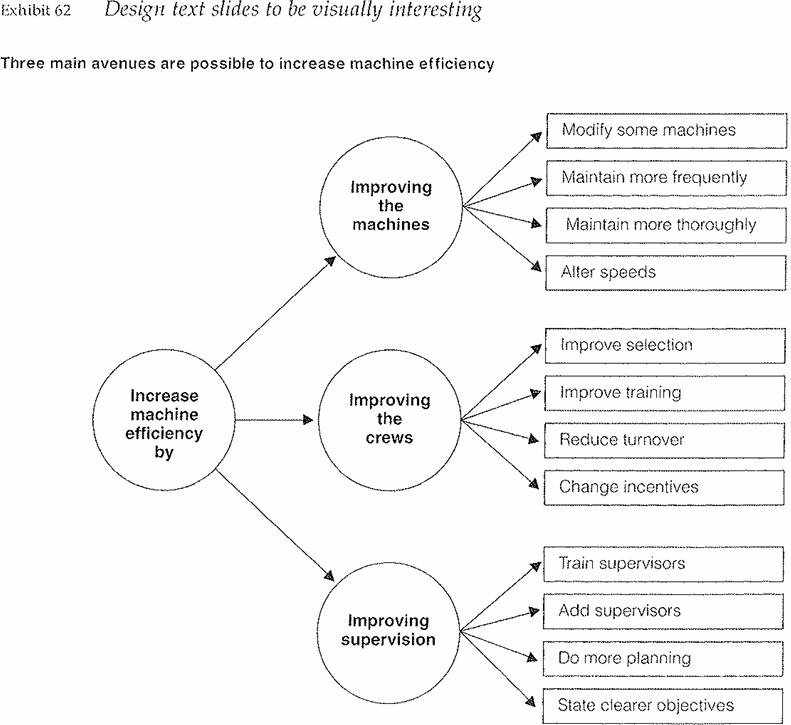
 الاكثر قراءة في Writing
الاكثر قراءة في Writing
 اخر الاخبار
اخر الاخبار
اخبار العتبة العباسية المقدسة

الآخبار الصحية












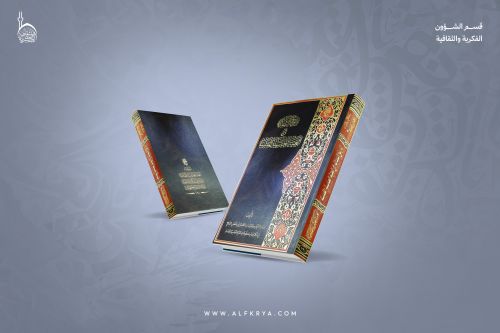 قسم الشؤون الفكرية يصدر كتاباً يوثق تاريخ السدانة في العتبة العباسية المقدسة
قسم الشؤون الفكرية يصدر كتاباً يوثق تاريخ السدانة في العتبة العباسية المقدسة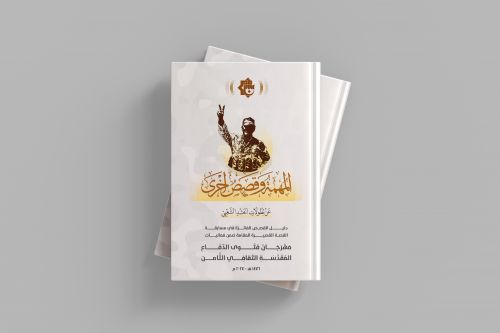 "المهمة".. إصدار قصصي يوثّق القصص الفائزة في مسابقة فتوى الدفاع المقدسة للقصة القصيرة
"المهمة".. إصدار قصصي يوثّق القصص الفائزة في مسابقة فتوى الدفاع المقدسة للقصة القصيرة (نوافذ).. إصدار أدبي يوثق القصص الفائزة في مسابقة الإمام العسكري (عليه السلام)
(نوافذ).. إصدار أدبي يوثق القصص الفائزة في مسابقة الإمام العسكري (عليه السلام)